Introduction
It has taken me a while, but I'm becoming more comfortable with markdown, and specifically plugins for the markdown-it markdown parser. Up until now, I had been doing a few things in a rather brute force way and it was taking more effort than I thought it should. And it was one of those bits of friction that has kept me from writing more posts like this one. Let me explain.
Images & captions
One example related to my recent conversion, on this site, to using the eleventyImageTransformPlugin for all the images on this site. It has dramatically sped up my local build times, taking them from around 15 seconds to around 1 second. I wrote a recent post about the build speed improvement, but I didn't go into any detail.
By deciding to use this plugin, I went back to all of the image references in my layouts and blog posts, be they of the former shortcode version of the plugin or simple <img> tags and replaced them with markdown image syntax. Note that it was not the markdown conversion that sped up the build times, it was the plugin. I just wanted to improve how I wrote image tags in my posts. The post I linked to in the prior paragraph talks about why the build times are so much faster.
Before going into the markdown-related part of this, here's what my configuration of the transform plugin looks like in my eleventy config file.
eleventyConfig.addPlugin(eleventyImageTransformPlugin, {
extensions: "html",
outputDir: "/assets/img/",
formats: ["webp", "jpeg"],
widths: [300, 600, 900, 1200],
defaultAttributes: {
loading: "lazy",
sizes: "100vw",
decoding: "async",
},
});What's nice, as with the former shortcode, is that I can specify some default values for things like loading and sizes.
When doing that, I still wanted to be able to have some context-specific control over the images that were generated. For example, I might have an image that sits high above the fold in a blog post or a microblog post. And I might want to override the default of lazy loading with eager loading.
To do that, I followed the advice of Aleksandr Hovhannisyan in his post titled Eleventy Images Just Got Better. Specifically, his use of the markdown-it-attrs plugin.
What this lets me do is something like this:
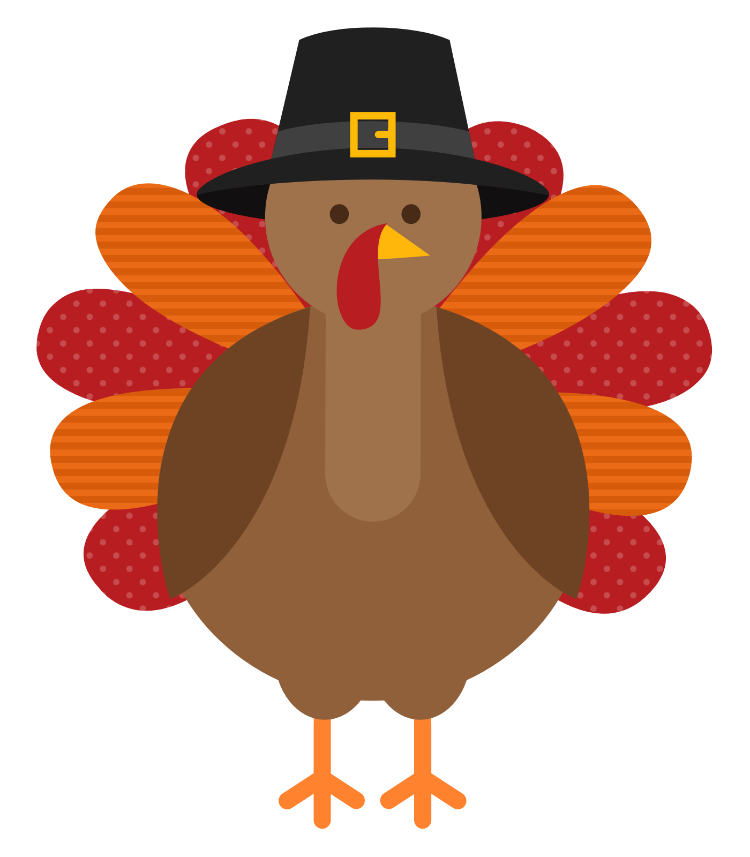{loading="eager" sizes="500px" style="margin: 0 auto;}You can find this image in my recent Thanksgiving microBlog post.
Here, I am overriding the loading and sizing attributes and also injecting some inline styling. I like this a lot more than getting out of markdown and back into HTML to do this kind of thing.
And since some of my images have captions that immediately follow the images. I can have a caption that looks like this in markdown. It adds the class caption to that particular paragraph.
Your roof is leaking {.caption}You can find this one in the post about my first knee replacement.
Tables of contents
A bunch of my longer posts have tables of contents. I added one to this piece even though it's not that long.
After digging into how various people have built tables of contents with eleventy, I did some digging and decided to use the markdown-it-table-of-contents plugin. It's simple to use and works well.
Priot to using it, here's how I might have done a table of contents at the start of this post that you're now reading.
## Table of Contents
- 1. [Introduction](#section1)
- 2. [Images & captions](#section2)
- 3. [Tables of contents](#section3)
- 4. [Conclusion](#section4)And then at the start of each of those sections of the file, I would have something like this:
<section id="section1"></div>
## 1. IntroductionI know...pretty lame. It was just what I figured out at the time I first started doing them. Needless to say, like many of us, I'm still learning.
There are myriad problems with this. First, since I chose to use numbered sections, whenever I wanted to reorganize the sections, I'd have to keep them in sync in two places. And I often would rewrite the section titles, which again required me to take care to keep them in sync. What a royal pain in the ass.
With a minor change to my approach, and making use of both the markdown-it-table-of-contents plugin along with the markdown-it-anchor plugin, things have gotten dramatically simpler.
First, at the top of the blog post, all I need is this:
[[toc]]And then for each section of the document, all I need is the heading, like so:
## IntroductionI have decided to remove the numbering as I don't think it adds much to the nature of the content.
Among the options, I've configured the plugin to:
- select what heading levels it should process
- use a specified HTML string as the toc header
- choose to use a
ulorolas the list style
With all this in mind, here is what my markdown-it configuration looks like in my eleventy config file:
// set up the markdown-it library
import markdownIt from "markdown-it";
import markdownItAttrs from "markdown-it-attrs";
import markdownItAnchor from "markdown-it-anchor";
import markdownItToc from "markdown-it-table-of-contents";
const markdownItOptions = {
html: true,
breaks: false,
};
const markdownItTocOptions = {
includeLevel: [2],
containerHeaderHtml: "<h1>Table of Contents</h1>",
listType: "ul",
};
const markdownLib = markdownIt(markdownItOptions)
.use(markdownItAttrs)
.use(markdownItAnchor)
.use(markdownItToc, markdownItTocOptions);UPDATE (12-4-24): I forgot to add the one additional line that you need in your eleventy config file to use this markdown library. Here it is:
// Set markdown library
eleventyConfig.setLibrary("md", markdownLib);Conclusion
Using these powerful markdown capabilities, the friction for my writing and using images has been meaningfully reduced. I did the image-related conversion several days ago. And today, I converted the tables of contents for all of the blog posts that had them. For this post, it definitely reduced the friction of writing it.
I hope you find this helpful.
Previous post: Knee replacement 2.0, things have changed
Next post (in time): Tagging posts and 'futzing' with my site